FSX, Prepar3D and X-Plane…
What is the Difference???
THE GREAT PLATFORM DEBATE
Viper-Dan Swanson — 21 September, 2019
(LATX#117)
Nowadays, computers are becoming stronger and more customizable. To this day, the flight simulator that is really gaining preference is Prepar3D V3 – 4. When Microsoft Flight Simulator X first came out, it was a flight simulation fanatic’s dream! That year of 2006… it was the year that people like you and me were awed by flight simulator and its possibilities.
Oh! It was SUCH a great feeling to have your own flight simulator in your own home. Flight Simulator X was one of the most popular items on the market from 2006 onward. That FEELING… to have your own aircraft, and be sat in a cockpit that was displayed on your computer screen, it was an incredible sight! To fly around, to do long hauls and helicopter hovering, it was totally incredible but, that was then…
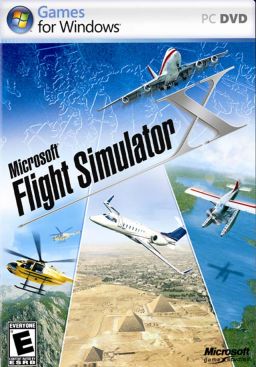
…this is NOW. This brings us to the topic of which flight simulation software to buy NOW: Would it be Microsoft Flight Simulator X or Prepar3D V.x. Like I said, Microsoft FSX was a great platform, and it is still is a beautiful piece of software to have and use.
Lockheed Martin and Prepare3D
However, Lockheed Martin have now push the experience further, creating their own software which, by comparison, is superior to its predecessor, as it can harness the power of 64-bit computers, and their latest development is just that: Prepar3D v.4, which is a 64-bit platform for flight simulation.
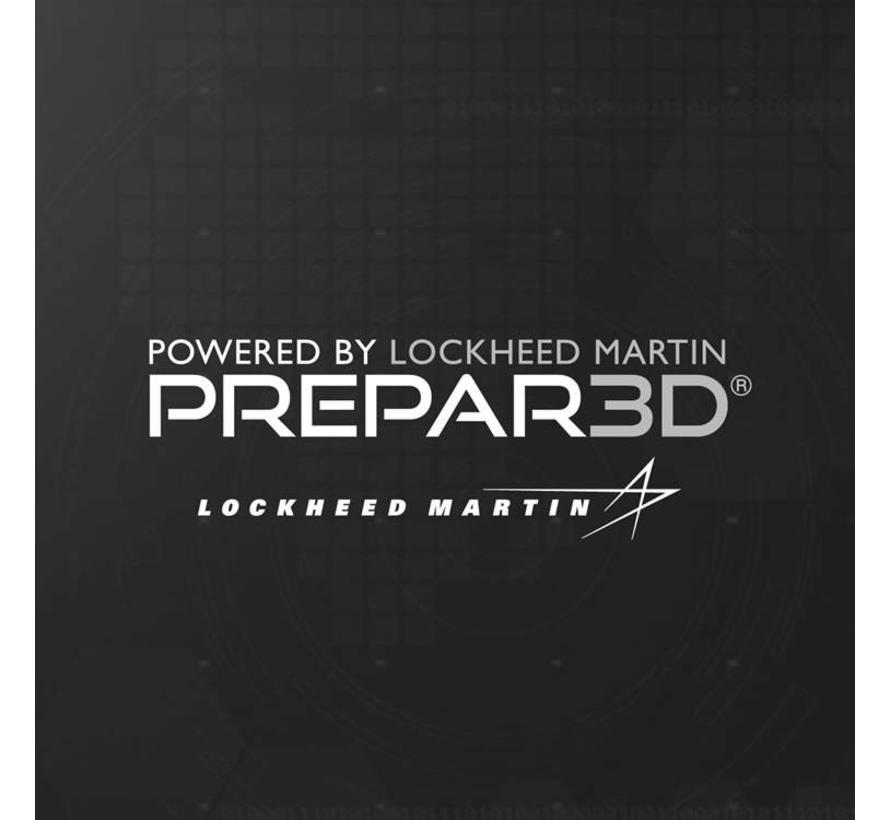
This amazing piece of software can project the same level of detail that FSX has, but it affords the user many more options, can support many more add-ons (weather modules, aircrafts, upgrades, NAVAIDS, etc.) than Microsoft FSX ever could.

However, if you have a PC that struggles with FSX, then you may want to try Prepar3D v.3, first — that is the 32-bit version of Lockheed Martin’s simulator line. It optimizes and balances itself across all of your computer’s processor cores, as opposed to FSX, which uses only ONE core, no matter how many your computer has.
Let’s run a quick experiment together: If we run Microsoft FSX and Prepar3D simultaneously whilst having task manager open then you will see a big difference between both of the simulations: Prepare3D v.4 will be utilizing ALL of your computer’s processor cores, instead of straining one or two, and your GPU will be in use to its fullest potential:
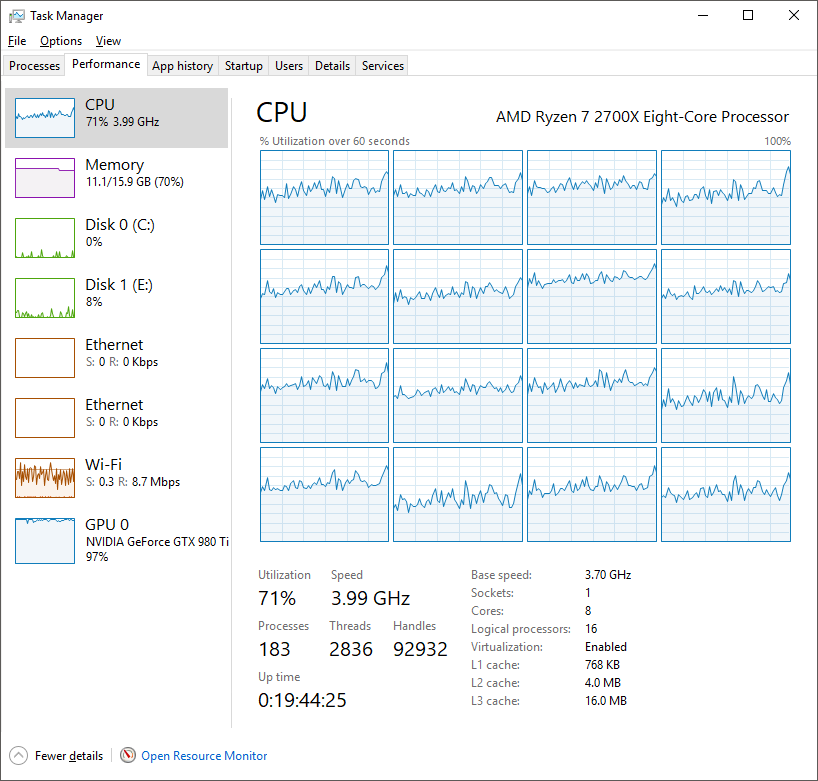
On the other hand, you have five fingers: Microsoft FSX will only be using a limited amount of RAM, your graphics card will show minimal usage and, at best two of your processor cores:
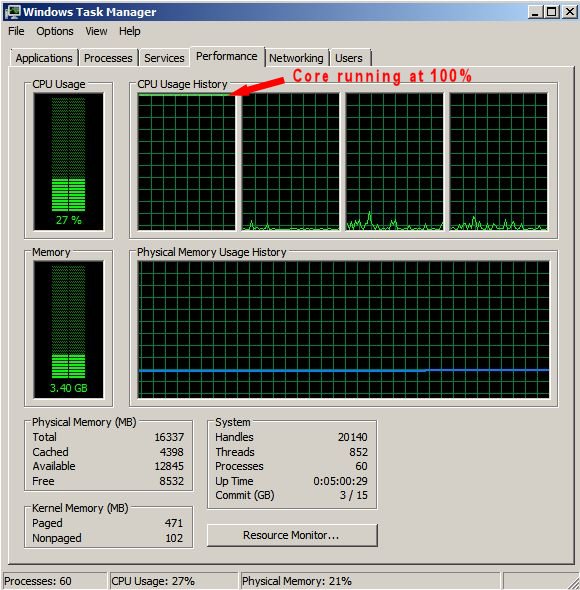
Why does this happen? This happens because when Microsoft FSX was made, computer technology did not allow for as many processor cores as computers have today; Lockheed Martin’s Prepar3D v4 supports 64-bit PC’s. The developers of Microsoft FSX were simply doing the best that they could with what they had at the time. Lockheed Martin’s platform was created later, after Microsoft passed off their FSX software to Dovetail Games; Dovetail did nothing to further the development of the FSX line.
What about Laminar Research and X-Plane?
Laminar Research are also in the running with their own flight simulation software X-Plane…
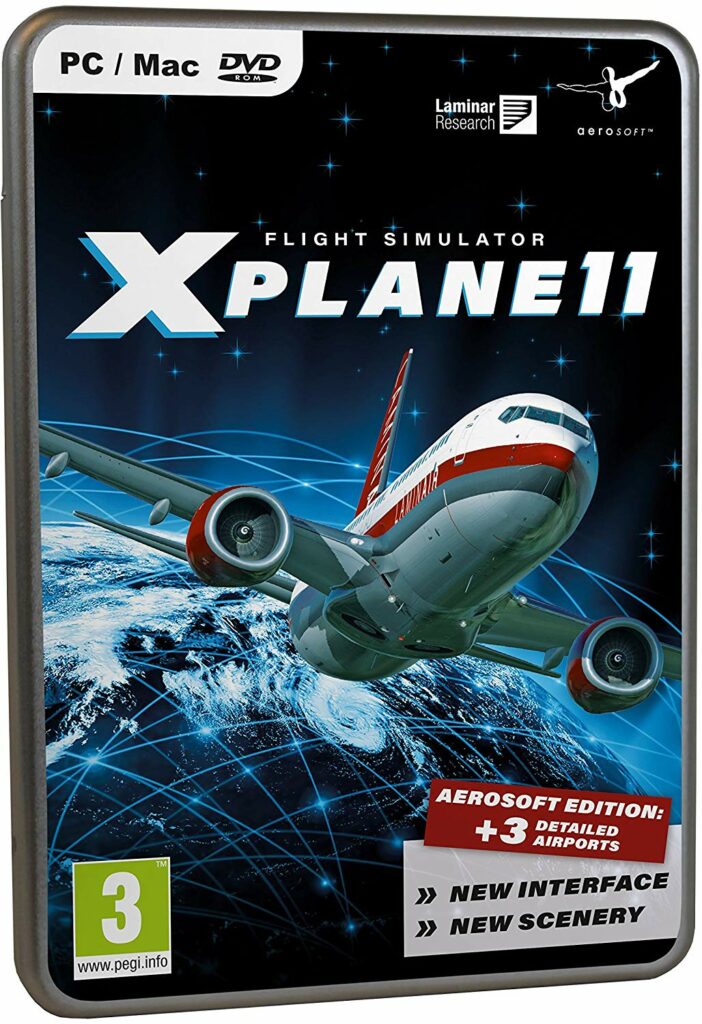
X-Plane 11 is their latest version, is also a 64-bit platform, and will also utilise all of your computer’s processing cores, balancing them out so that you get the smoothness, quality and detail that is most desirable for flight sim enthusiasts. X-Plane 11 was built “from the ground up”; this means, you get the best quality scenery textures (literally, “the ground”) possible!!!

Not only that, the company have also been releasing updates for the software to make it run more smoothly and with better quality and detail; this allows your computer to run the simulation at a desirable performance rate (frame rate).
And, Microsoft, in 2019???
Microsoft are working on a new project called the Microsoft Flight Simulator 2020, which will be released next year; it looks extremely realistic. If you head to their official website to view some screenshots of this upcoming flight simulator, you will see what I mean. There is also an Insider’s Portal which is located at the Insiders Login; all you need to do is register in order to view the images, videos and other content.

If you really like what you see, you can sign up for Tech Alpha builds, which will be released as development progress is made.
In Conclusion…
I believe that, for now, the best flight simulator software packages to buy are either X-Plane 11 or Prepar3D v.4, because both of these will not only give you the best detail but also, they will allow your computer to run at maximum, optimal performance without clogging-up or choking your CPU. But, a couple of our pilots here at LegacyAIR are a part of the Insider’s Group at the Microsoft Flight Simulator 2020 page and, so far, we are VERY impressed and excited for the year to come!!!
Stay tuned for additional progress updates!!!
======================================
Payware or Freeware…
What’s right for me???
THE GREAT PAYWARE DEBATE
Joe Castanza — 17 September, 2019
Pick any flight simulator.
There exists a wide variety of freeware and payware aircraft available for you to add to that sim. Freeware (aircraft that you can just download for free, add to your sim and fly) is great for beginner and veteran flight simmers alike.
It is the absolute policy of LegacyAIR that no one needs to purchase anything to participate in our Hops, Events and Airline (you can fly the aircraft that come with your sim, freeware or payware, that’s entirely up to you).
Keep in mind, tho, that as you progress in your Virtual Aviation career, you’ll probably find yourself wanting to increase the level of realism — that goes for the flight characteristics of the aircraft, the management of its systems and, of course, the quality of the graphics in and out of the cockpit.
For example, compare the quality of the aircraft below:
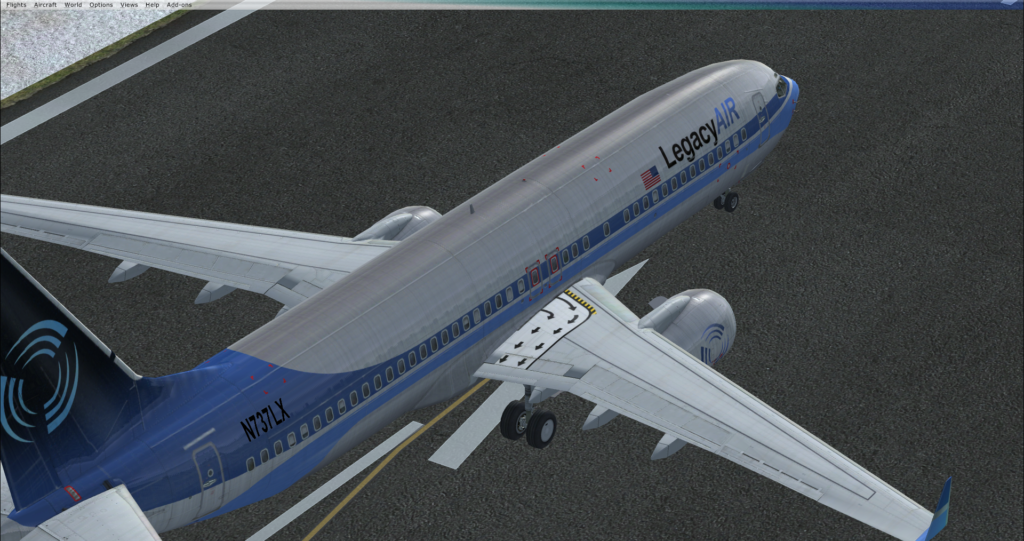
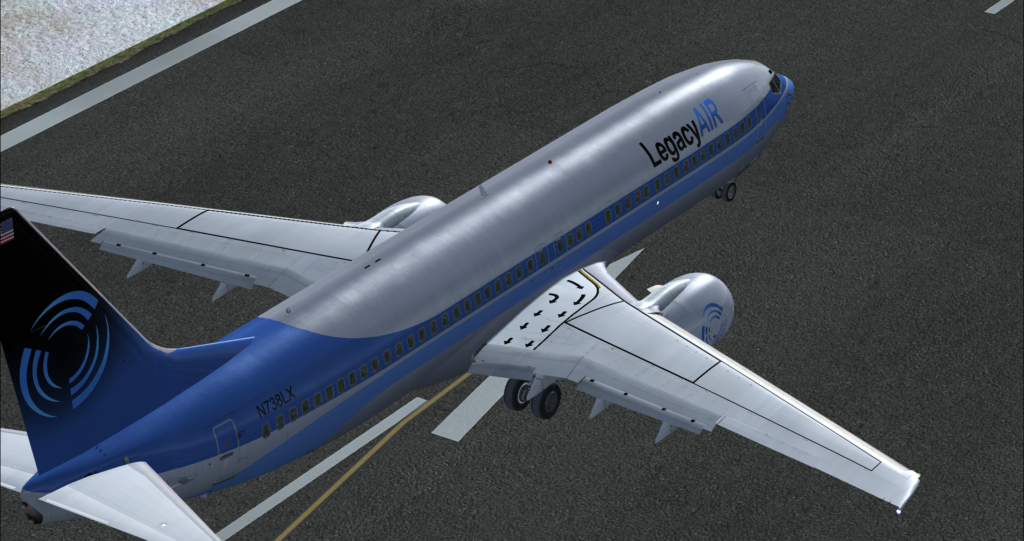




The FSX Default model may look decent, and it absolutely is!!! For VA flying, it’s absolutely perfect and there are no problems for anyone who prefers to use these aircraft. We recommend that all beginners start with default or freeware aircraft. For advanced users, however, this can be frustrating. Most of the “knobs, switches and dials” that you see in the default FSX model are non-functioning, the fuel scalar (the amount of fuel burned for amount of thrust produced) is completely inaccurate (unless it’s corrected, the aircraft will have about 1,000 miles less range than its PMDG equivalent), and you have no way to manage the systems!!!
Right. It’s the same airplane, same angles, different manufacturer. You get what you pay for. In the PMDG model, you can’t just use your sim’s “Auto-Start” feature; you’ve actually got to know what you’re doing and, for real-world pilots and avid simmers, there is a great deal of recurrency training to be done in payware aircraft. It’s not difficult to simulate an engine failure in the FSX Default 737-800 but, in the PMDG version, it’s going to take some very realistic knowledge and systems management to get that engine running again.
On the other hand, the PMDG 737-800 for FSX is licensed by BOEING; it costs $74.99 US for the 737NGX BasePack (which includes the -800) while the default 737? Yup. It’s absolutely free.
Here’s one that I absolutely love to show people, and their eyes pop out of their heads… This is the FSX Default Beech Baron 58:

Here’s Carenado’s Beech Baron 58:

…I hid the left yoke so that you can see how much there actually is in that Carenado cockpit; the FSX Default Baron requires you to go to this view in order to interact with those hidden switches behind the yoke because, in the virtual cockpit, if you actually CAN reach them, most of them do absolutely nothing:

Well, Joe, that’s unrealistic!!!
Right, it is!!!
Wait… what is unrealistic, the fact that you have to go to a 2D cockpit to hit switches on the FSX model, or the fact that you can hide the yoke on the Carenado model?
Well, there ya go… that’s the great debate. Why pay for the stuff you can get for free? Why settle for outlandishly oversimplified default aircraft models when you can buy an add-on aircraft that’s licensed by Boeing?
It comes down to you.
What level of realism do you want to obtain from your virtual aviation experience? Do you have 75 bucks worth of spendin’ cash to blow on a PMDG 737-800? If you did, would you know how to use it, or would it have you ripping out your hair because you have absolutely NO CLUE what “Bleed Air”, “Packs” and “APUs” are, and you can’t start the engines without following the proper procedure, and there’s no pop-up GPS500 when you hit “SHIFT + 3”??? Perhaps, a freeware version of an aircraft will help you decide if you want to purchase the payware version.
The moral of the story: Everything has its purpose.
For me, when I first heard the PMDG 737-800 start up and I saw that cockpit, it brought tears to my eyes… it brought me right back to my days flying for United; I could smell that combination of Jet-A fuel and burnt coffee that lingers in the nostrils of all real-world pilots… and passengers who’ve just opened up their luggage after a flight.
For the purposes of flying for LegacyAIR, freeware or payware will get the job done just the same. It’s a matter of choice, and the pilots at LegacyAIR will be more than happy to help you with either.
Additionally, those who fly payware for LegacyAIR will not be looking down their noses at those who fly default or freeware aircraft.
Just don’t spill your coffee in my payware cockpit; that faux Corinthian leather was expensive!!!

